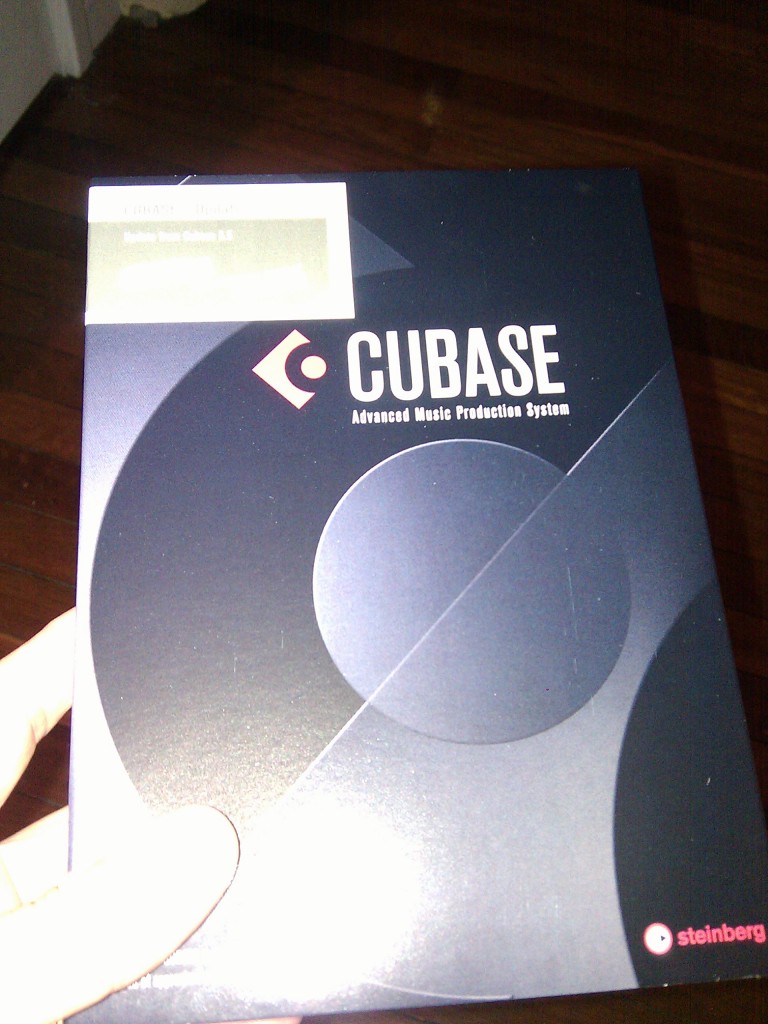So my blog, this blog you are reading now, has been listed in the top 100 music blogs of 2013! This surprises me as much as it does you! You can take a look at it for yourself HERE. I Come in at number 90, right up there with BillFoolery and MrBrungle, which I have no idea what he is saying other than he has ‘Invisible Hands‘. I can now do one of two things, lift my game and try to get to number 1 or just continue doing what I have always done…. ie: not very much…. so considering that I never really expected to get this far with this blog I think I will just continue to do what I have always done…. easy! Now for the hard part, I need to add a picture to this article (because that is what I always do, and it looks real good on the page), so here is a nice picture of a rehearsal session we had the other night. I took the picture, on the right is Brad and on the decks is Alex…. we are putting an album together…..
Less is More
Finally it’s a new mix for you! An experiment with minimal house. Not normally the kind of stuff that I would play, but I figured I would take a listen and before I knew it I had made a mix. I could even be convinced to make a minimal track at this rate because I liked what I heard!
Jurassic Lounge
Over the last few weeks I have been involved with the Australian Museums Jurassic Lounge event, as a sound professional. This involved pushing equipment packers around and setting things up and most excitingly running the front of house desk for the bands we have had coming through! Over the last few weeks we have had The Walking Who, Shady Lane, Iluka, & Richie 1250 & The Brides of Christ all come through the venue and play gigs. The bands haven’t been half bad, most of them have record deals and all the social media that comes along with that, so you can go and listen to them. The guys have all been very happy with my work and are always stoked when we pump up the PA and they realise how loud it is and that they can hear stuff…. that’s always nice. Anyway this is all a bit late in the piece now since this season of Jurassic lounge has finished. But don’t be sad…. there will be a new season for Sydney siders this spring, and yours truly will be front and center ripping things up on the sound desk! Keep you eyes on this blog and I will be sure to let you know when things kick off……

Shady Lane @ Jurssic Lounge on 9th April 2013
What can I say, I love Media Monkey!
So I have finally rid myself of the scourge of iTunes! (crowd goes wild) I’ve managed to cutover my entire collection to Media Monkey. It’s a great piece of software. The best thing I like about it is the ability to keep separate collections, this allows me to keep a folder of music that I listen to on a regular basis and a folder for music that is purely for DJ mixing. There is a big difference in the two types of music and I don’t regularly make a habit of listening to the music that I am blasting off the decks every weekend, so it’s nice to not have it all mixed together. This also gives me the ability to define different auto sort rules for the two file structures, this is great! Because it allows me to sort albums as artist/album/song, and the singles for DJing are stored as genre/year/song in a different location, which is exactly what you need to see when doing a DJ set.
I’ve also managed to integrate the playlists from DJ Decks into the playlists from Media Monkey, giving me a single point of playlist management. But the absolute best thing about this is that Media Monkey allows you to install in portable mode onto a mobile drive. So I have copied ALL of my music on a single 1TB portable drive and can carry it around from dekstop to laptop and take it to gigs with me. Imagine having every single song that you have every heard at your fingertips…. that’s what it feels like now when I do a DJ gig… insane! and it’s all organised, even crazier! The software is skinnable and highly configurable and it can easily sync with your iPOD or phone, which is also what I have managed to do.

How to master your tracks
So over the years I have read many texts and watched many videos talking about mastering and how to master your tracks to sound just like the big boys. But, you know, no matter what super-duper plugin or process I tried I could never get things to compare to a professionally mastered track. Many people on the net simply dismiss the mastering process and say, “ohhh you will never get it to sound like the pros unless you have thousands of dollars worth of hardware”. And while I know it is usually worth while to get someone else to master your track just so another set of ears can hear it, I also know that many electronic musicians do master their own stuff and get good results, and lets face it, electronic music is ephemeral and not made to last the ages so it really only needs to sound good on a big sound system and probably gets played only a handful of times.
The other problem I have faced is that 99% of stuff on the net talks about mastering rock/pop kind of stuff, mastering dance music or heavily electronic orientated hip-hop is very different. For instance, when mastering rock/pop music for the radio you might put a high pass filter in to cut everything below say 40hz since there is very little musical content there that would add to the music. But, if you do that with dance or 808 style hip-hop all the phat-ness is taken out of the track and on a big loud club system the subs get very under utilised… hmmm subs, we love subs….! The other thing is that dance music has to be loud! very loud! Screw the loudness war, most people complaining about things being too loud are referring to rock music and music played by real people, dance music has to be 110% LOUD all the f’ing time!
Anyway to get to the point, of all the info I have taken in over the years this video is probably the best one I have seen. The guy breaks it down into simple steps and takes time to explain what each stage is for. It also helps that before I watched this I had already played with pretty much every plugin he uses and have a fair idea what they do and how to use them, but it’s the usage, processing order and reason why each plugin is used that is important. Sadly once again, he is talking about mastering some crappy rock/pop track so ignore that and try it out. The proof is in the pudding, and today I was able to use the principles talked about in this video to turn what was a fairly lifeless mix into a punchy, exciting and loud mix! My track itself is pretty boring, but I was very pleased that I was able to play the track on many different system and it stood up well in relation to loudness and frequency response.
So give it a try even if you use similar plugins built into your DAW or any of the many free plugins that are available. And oh I have also signed up for the free pdf and course that he conducts so I will let you know how that goes.
DJM-900 Nexus, It’s a new one!
So I have splashed out and bought myself a Pioneer DJM-900 Nexus mixer. While I have used Pioneer mixer on many occasions and am very familiar with how they work, I have never actually owned one myself. The mixer I had previous to this one was a Behringer DDM4000, which is basically a knock off of the Pioneer DJM range, so the transition onto this mixer was fairly painless.
Where the DDM4000 is packed full of features like individual channel effects and a sampler, the DJM-900 Nexus does not have so many wiz-bang features but makes up for it in quality of manufacture and a much easier to use interface. The DDM4000 controls are a bit cumbersome and contain time consuming menus that you have to flick through, but the DJM-900 Nexus has all the effect controls available in easy to reach buttons so it allows you to have a more spontaneous performance without doing you head in thinking about whether you have things set correctly or not.
Of course the DJM-900 Nexus includes channel EQ, fader and crossfader curve settings, features which are expected in pro dj mixers. But for me, by far the best feature is the inclusion of a built in sound card. The mixer actually becomes your computers sound card and is connected via USB. This removes the requirement to carry around and connect bulky sound cards when using timecode DJ systems such as DJ Decks. Since I got he mixer I have had the opportunity to use it at many gigs and I can say that It is very, very reliable! I can confidently take the latency down to 64 which gives just over 1ms delay and results in a near perfect control feel, I use timecode vinyl and really only run into problems with dodgy needles and drunk fools bumping into my setup…! mehh what you gonna do…..
Pioneer DJM-900 Nexus, your a winner !
Lots of new toys!
Where to start! There is heaps of stuff happening in the studio at the moment; installation of UAD Pre-amp, upgrade to a UAD Quad, designing and building a new patch bay, getting some gear repaired, fixing and upgrading some gear myself, oh and a new DJ mixer…. Too much to write up in this one post but I will try write up detailed stories as each thing happens. The first major thing that should happen is the removal of the Yamaha 03d and the installation of a new patch bay which will be connected to my new UAD 4-710d, I’ve decided that having a mixer in the studio these days is almost pointless as everything is connected to the computer and is either mixed in the box or I simply use plugins. This will be an interesting exercise since I have always had a mixer in the studio and never really had the need for a patch bay since everything has been directly connected. Hopefully this configuration will give me much more flexibility and a heap more space on the bench!
Studio Update
The first stage of the studio revamp has begun. I rang my favourite music store today to find out about the UAD 7-10d deal that they mention on their site. The deal is that if you buy a UAD 7-10d pre-amp you get a FREE UAD Quad, yes FREE!!! The Pre-amp alone is worth about $3000 rrp, but Turramurra Music was doing the entire package with the UAD Quad for $2399, I only rang to ‘ask’ about it but of-course how could I resist! I already own a UAD Solo and I have been very happy with it, so my plan was to get this package then sell my old card with the plugins included. There are a few plugins that I bought that I have not really used so I am happy to sell them all off, the plan is then to re-buy the plugins I want from the UAD Store since they are all on sale during December. So at the moment the pre-amp and the UAD Quad are not setup, but I did get myself an Akai MPK49, which is very nice, drool! I will write up a mini review shortly but for now here is a nice pic of my studio for you to ogle at!
It’s a firesale!
So I’ve listed a bunch of stuff on ebay. The haul includes a Yamaha RY-30, a Roland TR505 and a Roland TR707. I’ve also included a bunch of other small bits and pieces that I have had laying around un-used for many a year. This is all part of a greater plan that I have conceived to refresh some of the gear in my studio. I do this every few years, sell some old stuff, buy some new stuff. The plan even includes selling off of my old Yamaha 03d mixer and replacing all that messy cabling with a UAD 7-10d preamp and a patch bay, which I have already bought… hehehe…. Work still continues and my studio is a mess but I’m sure it will all be worth it once things are finished!

Cubase 7 is mine!
I just got back from the Cubase 7 clinic that was held at Turramurra Music. I was interested to see how the pro from Steinberg used the tool, he was quick I tell you that and he certaily knew the new features. But what I found most interesting was the demographic that was there, mainly older, balding men. There was about 40 people in the room, so let me try and paint a picture.
First thing I noticed was that there where only two woman in the room, nothing wrong with that but I expect more. Next thing I noticed is that there where only about ten people under 40, and only about five under 30, the crowd was by far, in a word… old… This lead me to think that these old timers must have been studio engineer gurus so I felt a little out of place… But then the presenter started to ask a few questions, ‘who plays keys ?’, me and five others put their hands up, “who plays guitar ?”, even less put their hands up. Then finally “who uses Cubase in anger ? who makes money using it ?”, only me and another guy raised their hand…. ok now I find this strange, if these guys aren’t playing instruments and they aren’t professional engineers or producers, what exactly are they doing with Cubase ? I can’t figure this one out….
Anyway, the clinic was good, I got to see the new features up close and I got myself a copy of Cubase 7. And because of the timing in Australia, we get it first before the rest of the world, and because this was the first Cubase 7 clinic run in the country, I was in effect, one of the first in the world to get the product….Yeah for me !
I even bumped into another DJ friend of my while I was there, DJ Matirx, it was good to catch up.
(also, just noticed that the Stienberg site is down, it says, “We are offline to prepare a smooth Cubase 7 launch. We’ll be back soon”… why???)